GNOME Desktop/GTK: Fedora Atomic Workstation, Tobias Bernard, GNOME 3.28.1 and GTK3 in LibreOffice
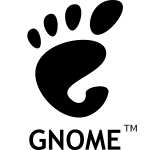
-
Fedora Atomic Workstation: Developer tools
A while ago, I wrote about using GNOME Builder for GTK+ work on my Fedora Atomic Workstation. I’ve done this with some success since then. I am using the nightly builds of GNOME Builder from the sdk.gnome.org flatpak repository, since I like to try the latest improvements.
-
Tobias Bernard: Joining Purism
I’m very happy to announce that I’ve joined Purism. It’s awesome to be working for a company that not only cares about software freedom, but also has Ethical Design as a core principle. My role there is UI/UX designer on the Librem 5, a phone built from the ground up to run free software and GNU/Linux.
-
Purism Hires GNOME Developer For Librem 5 UI/UX Designer
Purism's latest hire to work on the Librem 5 privacy-minded Linux smartphone effort is a UI/UX designer who has long been involved with GNOME.
GNOME interaction designer Tobias Bernard is joining Purism as a UI/UX designer for the Librem 5 smartphone. This German free software advocate believes the Librem 5 has more potential than Ubuntu Touch or Firefox OS due to its freedom and privacy focus and using a full GNU/Linux stack rather than mixing with Android drivers.
-
Bassel Khartabil Free Fellowship, GNOME 3.28.1 Release, New Version of Mixxx and More
GNOME 3.28 is ready for prime time after receiving its first point release on Friday, which includes numerous improvements and bug fixes. See the announcement for all the details on version 3.28.1.
-
Some Native GTK Dialogs in LibreOffice
When the GTK3 backend is active in current LibreOffice master (towards 6.1) some of the dialogs are now comprised of fully native GTK dialogs and widgetery. Instead of VCL widgetery themed to look like GTK, they're the real thing.
-

- Login or register to post comments
 Printer-friendly version
Printer-friendly version- 2125 reads
 PDF version
PDF version
More in Tux Machines
- Highlights
- Front Page
- Latest Headlines
- Archive
- Recent comments
- All-Time Popular Stories
- Hot Topics
- New Members
digiKam 7.7.0 is released
After three months of active maintenance and another bug triage, the digiKam team is proud to present version 7.7.0 of its open source digital photo manager. See below the list of most important features coming with this release.
|
Dilution and Misuse of the "Linux" Brand
|
Samsung, Red Hat to Work on Linux Drivers for Future Tech
The metaverse is expected to uproot system design as we know it, and Samsung is one of many hardware vendors re-imagining data center infrastructure in preparation for a parallel 3D world.
Samsung is working on new memory technologies that provide faster bandwidth inside hardware for data to travel between CPUs, storage and other computing resources. The company also announced it was partnering with Red Hat to ensure these technologies have Linux compatibility.
|
today's howtos
|









.svg_.png)
 Content (where original) is available under CC-BY-SA, copyrighted by original author/s.
Content (where original) is available under CC-BY-SA, copyrighted by original author/s.

Recent comments
1 year 11 weeks ago
1 year 11 weeks ago
1 year 11 weeks ago
1 year 11 weeks ago
1 year 11 weeks ago
1 year 11 weeks ago
1 year 11 weeks ago
1 year 11 weeks ago
1 year 11 weeks ago
1 year 11 weeks ago