5 cool terminal pagers in Fedora

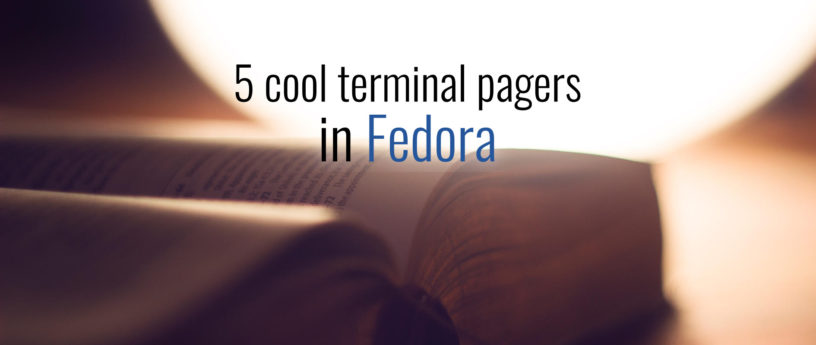
Large files like logs or source code can run into the thousands of lines. That makes navigating them difficult, particularly from the terminal. Additionally, most terminal emulators have a scrollback buffer of only a few hundred lines. That can make it impossible to browse large files in the terminal using utilities which print to standard output like cat, head and tail. In the early days of computing, programmers solved these problems by developing utilities for displaying text in the form of virtual “pages” — utilities imaginatively described as pagers.
Pagers offer a number of features which make text file navigation much simpler, including scrolling, search functions, and the ability to feature as part of a pipeline of commands. In contrast to most text editors, some terminal pagers do not require loading the entire file for viewing, which makes them faster, especially for very large files.
-

- Login or register to post comments
 Printer-friendly version
Printer-friendly version- 1827 reads
 PDF version
PDF version
More in Tux Machines
- Highlights
- Front Page
- Latest Headlines
- Archive
- Recent comments
- All-Time Popular Stories
- Hot Topics
- New Members
digiKam 7.7.0 is released
After three months of active maintenance and another bug triage, the digiKam team is proud to present version 7.7.0 of its open source digital photo manager. See below the list of most important features coming with this release.
|
Dilution and Misuse of the "Linux" Brand
|
Samsung, Red Hat to Work on Linux Drivers for Future Tech
The metaverse is expected to uproot system design as we know it, and Samsung is one of many hardware vendors re-imagining data center infrastructure in preparation for a parallel 3D world.
Samsung is working on new memory technologies that provide faster bandwidth inside hardware for data to travel between CPUs, storage and other computing resources. The company also announced it was partnering with Red Hat to ensure these technologies have Linux compatibility.
|
today's howtos
|









.svg_.png)
 Content (where original) is available under CC-BY-SA, copyrighted by original author/s.
Content (where original) is available under CC-BY-SA, copyrighted by original author/s.

Recent comments
1 year 11 weeks ago
1 year 11 weeks ago
1 year 11 weeks ago
1 year 11 weeks ago
1 year 11 weeks ago
1 year 11 weeks ago
1 year 11 weeks ago
1 year 11 weeks ago
1 year 11 weeks ago
1 year 11 weeks ago