Using Linux Mint: Common tasks, features and to-dos for the first-timer



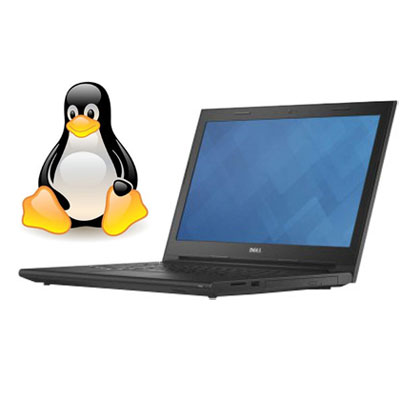
Linux-based operating systems are like those friends you make in high school--you know the type: reserved, quirky and not quite like the rest of the pack. But intelligent and the kind that, once you get to know them, will stand by you through thick and thin.
Ok, that may be a stretch, but you get the idea. Linux comprises but a fraction of a percent of operating systems deployed, and with reason--it’s traditionally been difficult to set up and use. Which is why it used to appeal only to users with a higher level of computer proficiency: basically geeks. But while this was the case back in the day, plenty has changed--today installing and using it is very comparable to the Windows experience.
-

- Login or register to post comments
 Printer-friendly version
Printer-friendly version- 2042 reads
 PDF version
PDF version
More in Tux Machines
- Highlights
- Front Page
- Latest Headlines
- Archive
- Recent comments
- All-Time Popular Stories
- Hot Topics
- New Members
digiKam 7.7.0 is released
After three months of active maintenance and another bug triage, the digiKam team is proud to present version 7.7.0 of its open source digital photo manager. See below the list of most important features coming with this release.
|
Dilution and Misuse of the "Linux" Brand
|
Samsung, Red Hat to Work on Linux Drivers for Future Tech
The metaverse is expected to uproot system design as we know it, and Samsung is one of many hardware vendors re-imagining data center infrastructure in preparation for a parallel 3D world.
Samsung is working on new memory technologies that provide faster bandwidth inside hardware for data to travel between CPUs, storage and other computing resources. The company also announced it was partnering with Red Hat to ensure these technologies have Linux compatibility.
|
today's howtos
|









.svg_.png)
 Content (where original) is available under CC-BY-SA, copyrighted by original author/s.
Content (where original) is available under CC-BY-SA, copyrighted by original author/s.

Recent comments
1 year 11 weeks ago
1 year 11 weeks ago
1 year 11 weeks ago
1 year 11 weeks ago
1 year 11 weeks ago
1 year 11 weeks ago
1 year 11 weeks ago
1 year 11 weeks ago
1 year 11 weeks ago
1 year 11 weeks ago